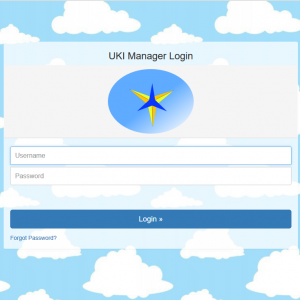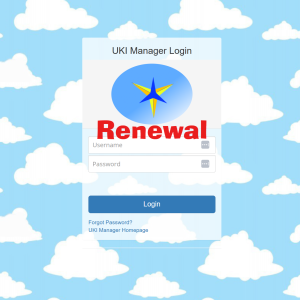Tips! Remember to set your AFrame setting
Whether a course contains an AFrame or not factors into a classes run order. UKI sets the AFrame to 5’3″ for all dogs jumping in Select as well as those jumping 4″, 8″ and 12″ heights. Dogs jumping 16″ and higher who are in the regular program will have the AFrame set to 5’7″.
On the “Show Info > List & Create Shows” page you can access the Update Yardage screen either from the summary grid, or after selecting the show via the “Update Yardage” button. This opens up the page where you specify whether a class has an AFrame, Spread Jumps or a Table. UKI courses seldom have Spreads or Tables, but if you forget to indicate that a Gamblers or Snooker course, for example, has an AFrame, then the run order sort will not take this into account and will run the Select dogs interspersed with the Regular dogs by height. This will result in having to move the AFrame up and down causing frustration.
Update this information as soon as you can, and before you produce any preliminary run order or gate sheets for any class. You can ask the judge to tell you which classes will have an AFrame so that this can be updated ahead of time.