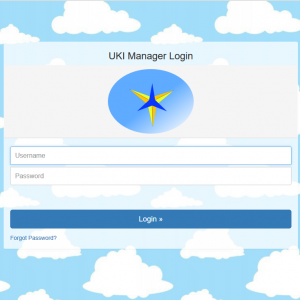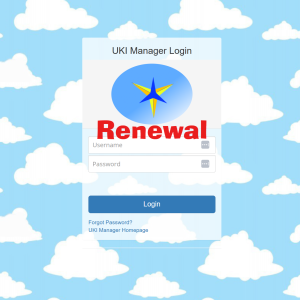Tips! Add your own non-standard event.
If you wish to use the system to track a non-standard UKI event that you want to offer at your show, go into the Event Setup under the Admin menu and add your event. If all competitors will run the same course, remember to choose “Single Course” as the type. Alternately you can choose a Beginner/Novice and Senior/Champ type setup as well, if you will offer different courses based on the competitor’s level.
To have UKI Manager calculate the SCT for your special event, you would also need to enter the necessary values into the Rates of Travel page under the Admin menu.
You may then add this event during the show setup and you are set!